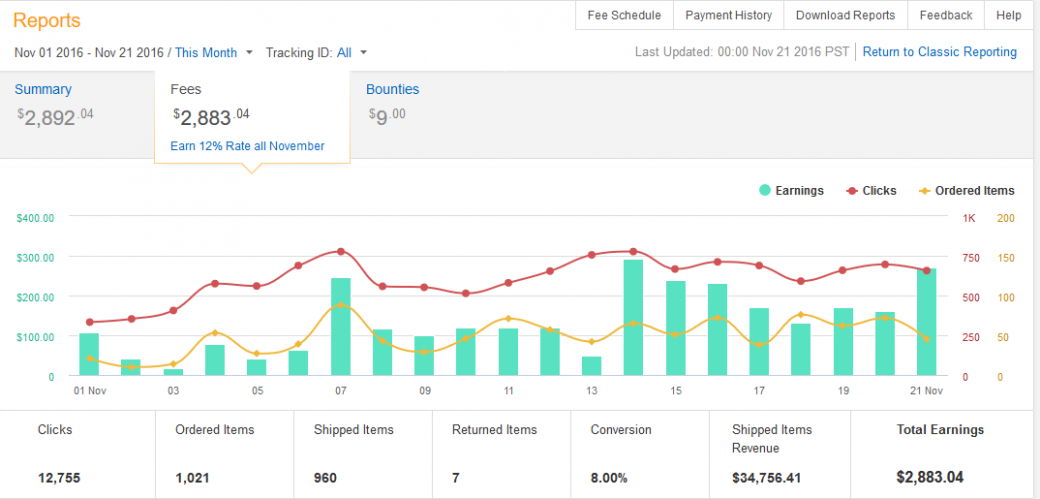Google+ is becoming an essential platform for businesses who want to take advantage of social media marketing. Everything people do is indexed by Google, meaning what you do on Google Plus for business will help your brand’s search engine rankings. Integrating Google+ with your blog marketing will give your content, and your brand, more exposure.
When you hear social media, you think of Facebook, Twitter, and the other big networks.
These come to mind because there are large and dedicated followings on these platforms. However, most consumers are directed to your business from a Google search.
This is why your blog and your Google+ platforms need to be integrated. Choosing a few of these Google+ aspects to incorporate on your blog will help boost your brand awareness on the internet.
- Plus One Button
The +1 button is essentially Facebook’s very popular Like button, with the added benefit of letting users share your content. Each time someone shares your content, a new link is created that goes directly to your website. The more links are created, the higher your search engine rank will be.
- Badges
Google+ provides badges you can put on your blog. This allows your visitors to follow your profile, business pages, and community pages without having to leave your blog. They are easy to customize, look perfect on any site, are simple to install, and don’t slow your blog down.
- Google Authorship
Authorship should be added to all content you create. This is because an Authorship image increases click-through rates by 47%. If your blog is on WordPress, there are free plugins available to claim Authorship.
Update{Google scrapped out the image that used to appear in search engine results when you had Authorship enabled on your website.}
- Google Share Button
The Google+ Share button is not the same as sharing on +1. This does not give your content a +1, but instead shares the article with their network on Google+. Use analytics to see whether the +1 or the Share button has more engagement. Usually, the +1 button wins. - Embedded Posts
When you embed your Google+ posts on your blog, all +1s, comments, and reshares have the same weight and relevancy as comments and shared links on your blog. You also get an active follow button that is similar to badges. Embedded posts are not often used successfully, so do your research before integrating this tactic on your blog. - Google Sign-In
Google Sign-In lets you give your Google+ followers additional value and ease of use. This tactic is perfect for application and SAAS developers as opposed to traditional bloggers. Sign-In gives the application the ability to communicate with connections. - Google+ Comments
This is only approved on the Blogger platform. It is not Google-approved for WordPress. There are many WordPress plug-ins that allow you to add Google+ Comments to your blog, however. - Content Recommendations
Recommendations are used for your mobile blog, giving mobile users more functionality. This will not make a huge difference in your search engine rankings or brand awareness, but it provides more opportunity for Google+.
- Hangout Button
The Google Hangout Button is a one-click function that allows visitors to start a hangout while on your site. Slide Share is a great example of using Hangout perfectly where users can view slides while having a Hangout.
Now you know. Go ahead and try out these apps in your business website and don’t forget to share your experience in the comments